-
Client
Specsavers
-
Timeframe
5 weeks
-
Role
UI/UX, HTML, CSS, User testing
A self-assessment tool for team members to regularly report their progress in each of the capabilities of the CREATE customer service program, and for mentors to review and monitor their team members.
The CREATE Reflection Tool was designed for users to review their team's incorporation of the six practice of the six CREATE capabilities. It features 2 modes: Team Member and Mentor. The initial version for the CREATE program pilot was created in 5 weeks, with user testing completed in multiple stores upon release. It was designed primarily for iPads but could also be accessed on the store's computers.
Team Member Self-Reflection Process
When first opening the app, users were asked whether they were Team Members or Mentors. The Team Members were first asked to first rate themselves and then brought to their dashboard where they were supplied their own code and the data from their most recent reflection.
Mentor Reflection Process
Mentors were asked to add their Team Members by inputting their code, and then assess them based on the Capabilities. After the assessment, they would be brought to a dashboard displaying a list of their team members and the average scores across the team. They could view any of their team member’s profiles by clicking on their name. Based on their team member’s reflection and their reflection of the team member, notifications would appear and link to appropriate resources in an external library.